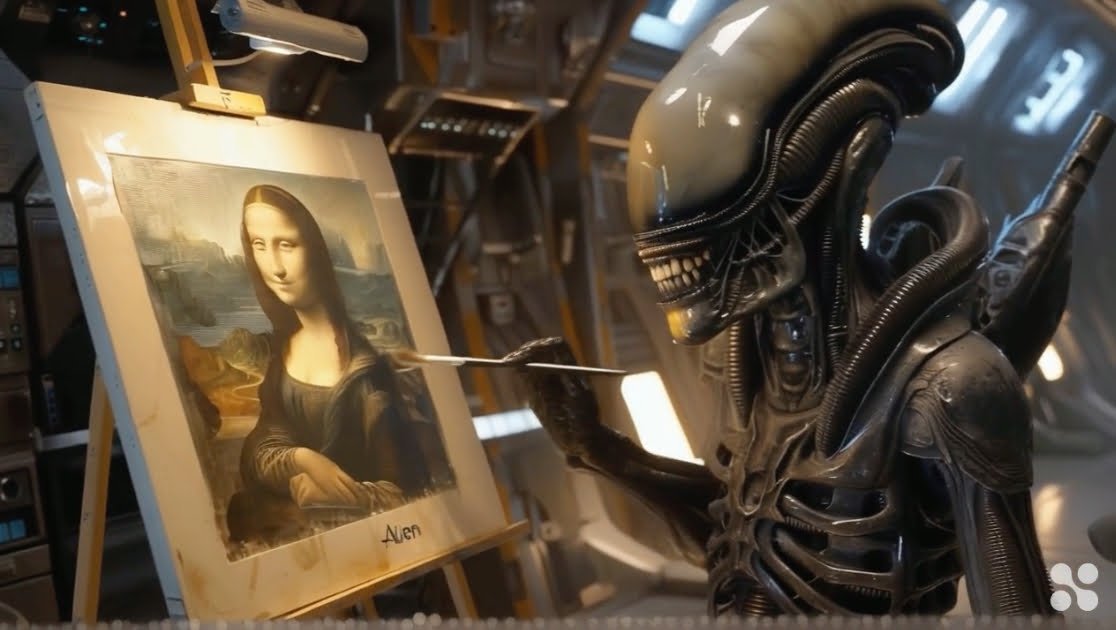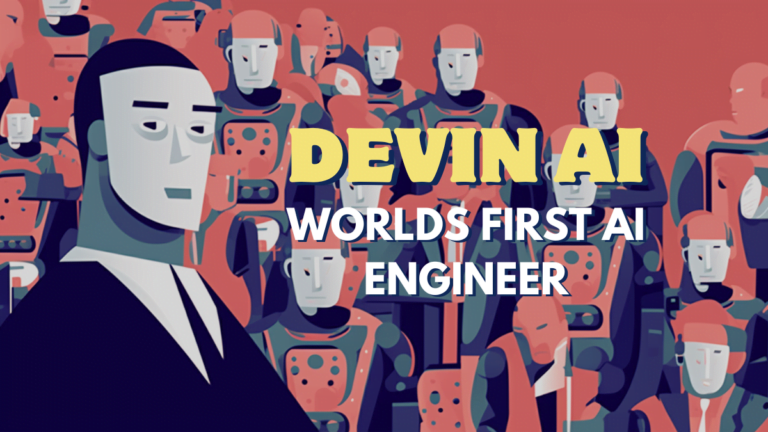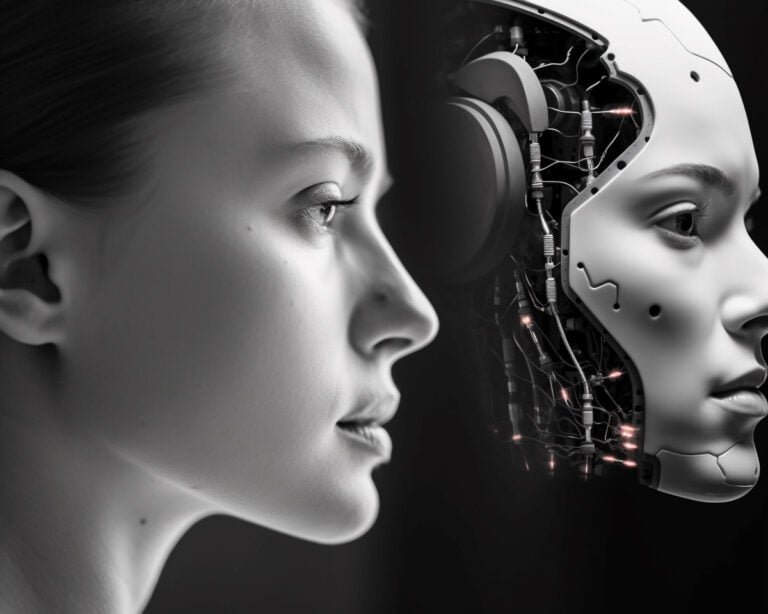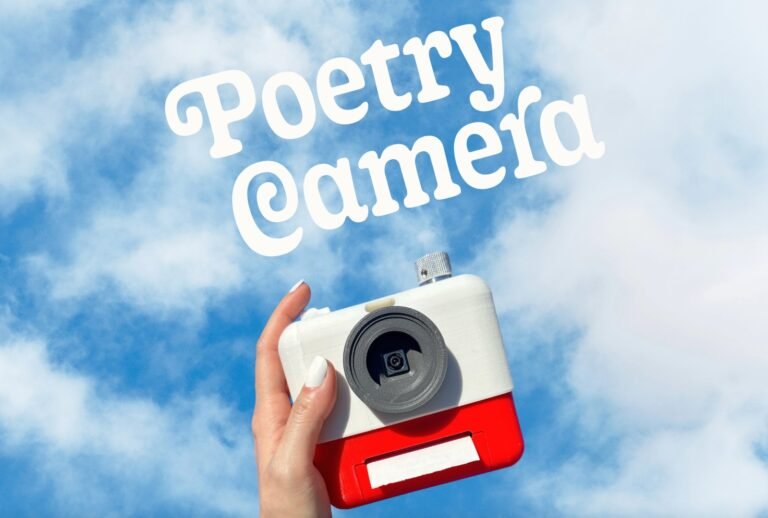From Script to Spectacle: Dive into AI Video Creation with Haiper
Remember SORA, the AI video generator that took the internet by storm? Well, move over SORA, because there’s a new kid on the block – Haiper AI. This innovative platform is shaking things up in the world of video creation, offering an exciting alternative for anyone who wants to generate videos using just the power of words.
Let’s dive into what makes Haiper AI stand out and explore how it can revolutionize the way you create video content.
What is Haiper AI and What Can it Do?
Haiper AI is an AI video generator that allows you to create high-quality videos from simple text descriptions. Think of it as a magic wand that transforms your written ideas into captivating visuals.
Here are some of the things you can do with Haiper AI:
- Turn your story ideas into stunning videos: Whether you have a script for a short film, a concept for a product explainer, or a vision for a social media ad, Haiper AI can bring your words to life. Simply provide a text description, and the AI will generate a corresponding video.
- Animate static images: Breathe life into your photos and illustrations. Upload an image and let Haiper AI add movement and animation, creating a dynamic and engaging visual element.
- Repaint existing videos: Give your old videos a fresh look and feel with Haiper AI’s repaint feature. Upload a video clip, choose from various stylistic options, and let the AI work its magic.
And the best part? Haiper AI is completely free to use (at least for now).
Getting Started
Before diving into the magic of video creation, let’s talk about getting access to Haiper AI. Accessing the platform is straightforward and can be done using your existing social media accounts for convenience. Currently, Haiper AI supports login options via Discord and Google, providing a quick and secure way to start generating your videos. Here’s how you can get started:
- Visit the Haiper AI website: Open your web browser and go to the Haiper AI platform.
- Choose your login method: Click on the login button and select either Discord or Google as your preferred login method. If you already have an account with either service, you’ll find this step incredibly swift and seamless.
- Authorize Haiper AI: Follow the prompts to authorize Haiper AI to access your account. Rest assured, this is for login purposes only, and your personal information is kept secure.
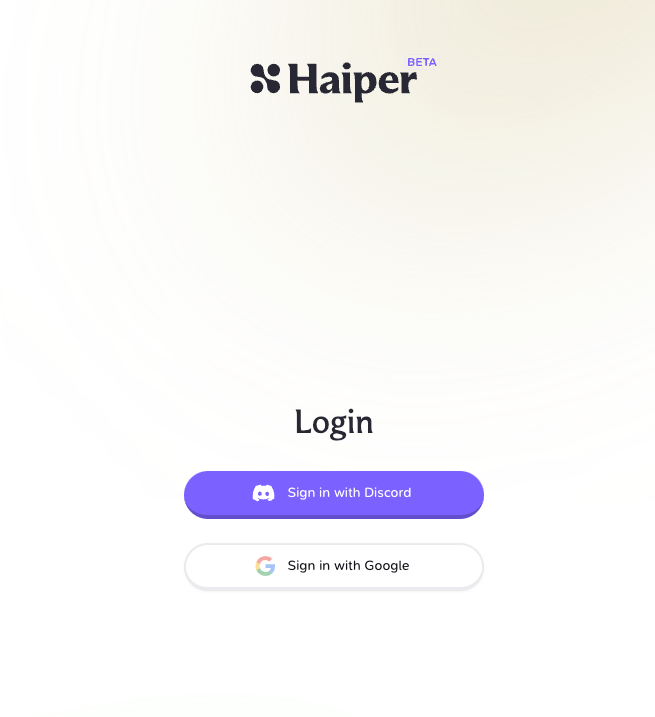
With your account all set up, you’re ready to explore the endless creative possibilities that Haiper AI has to offer. Now, let’s dive into how you can generate captivating videos with just a few clicks.
How to Generate Videos with Haiper AI: A Step-by-Step Guide
Once you have setup your account, the fun part begins:
1. Choose your creation method: Haiper AI offers three main options:
- Text-to-Video: This is the core functionality, where you can input a text description and let the AI generate a video based on your words.
- Animate Your Image: Upload an image and watch as Haiper AI brings it to life with animation.
- Video Repainting: Upload an existing video and choose from various styles to transform its visual appearance.
2. Get creative with your prompts: For the text-to-video option, the key lies in your written description. Be clear, concise, and descriptive to ensure the AI accurately interprets your vision. You can even add specific details like camera angles, emotions of characters, and desired atmosphere.
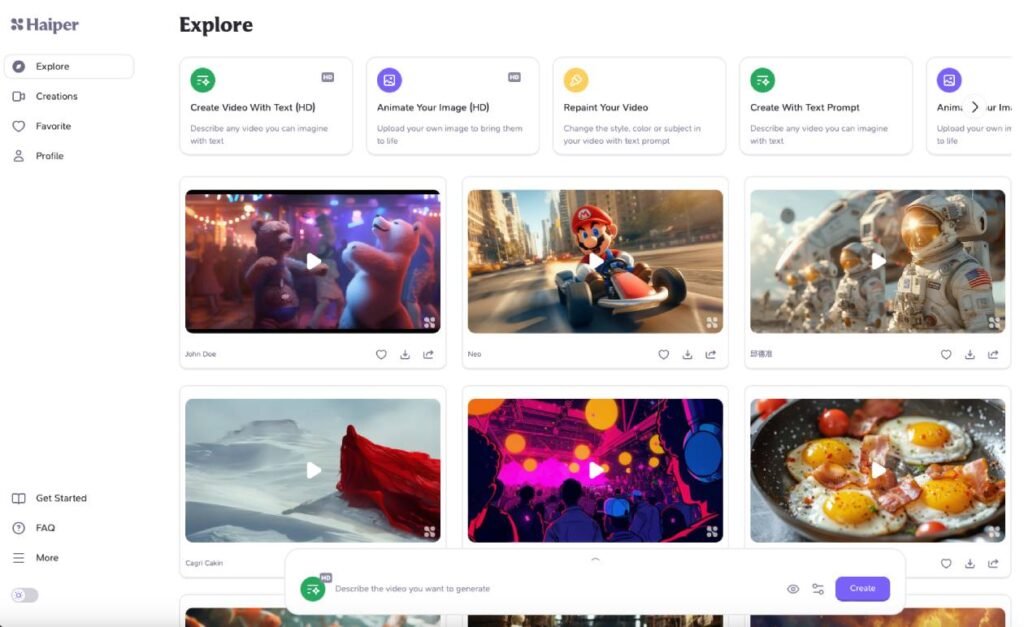
Haiper AI's Video Generator Console is simple and intuitive
3. Generate your video: Once you’re satisfied with your prompt, click on the “Generate” button and let Haiper AI work its magic. The generation process might take a few minutes depending on the complexity of your prompt.
4. Download and share your creation: Once the video is generated, you can download it to your device or share it directly on social media platforms.
With its user-friendly interface and powerful capabilities, Haiper AI makes video creation accessible to everyone, regardless of technical expertise. So, what are you waiting for? Start exploring your creativity and see what amazing videos you can generate!
Remember: Haiper AI is still under development, but it constantly receives updates and new features. Keep an eye out for exciting additions like the ability to adjust video length and add sound effects in the future!
Haiper AI vs. SORA AI: A Quick Comparison
While Haiper AI is a newcomer in the video generation game, it already faces competition from established players like SORA AI. Let’s take a quick look at how these two platforms compare:
A Video generated by Harper AI
Similarities:
- Both use AI to generate videos from text descriptions or images.
- Both offer free plans with limitations.
- Both are relatively easy to use, making them accessible to a wide range of users.
Differences:
- Pricing: SORA currently offers a free tier with limited functionality, and its paid plans are expected to have tiered pricing based on usage and features. Specific pricing details for SORA are not yet available as the tool is still under development. In contrast, Haiper AI is currently entirely free to use.
- Features: SORA boasts additional features like video editing tools and the ability to control video resolution, which are not yet available in the free version of Haiper AI.
- Output quality: Early user reviews suggest that both platforms offer impressive video quality, but some users report slightly higher resolution and smoother animations in SORA’s paid plans compared to the free version of Haiper AI.
Ultimately, the best platform for you depends on your specific needs and preferences. If you’re looking for a completely free and user-friendly option with good video quality, Haiper AI is a great starting point. However, if you need more advanced features, higher resolution output, and are willing to potentially pay for it, you might want to consider exploring SORA once its paid plans become available.
Demo: Explore the World of Haiper AI Creations
Now that you’ve learned about the capabilities of Haiper AI, let’s dive into some examples of what this innovative tool can create:
- Imagine a captivating product explainer video showcasing a new gadget in action, complete with sleek animations and dynamic visuals. Haiper AI can help you bring that concept to life, engaging your audience and effectively conveying your message.
- Envision a vibrant social media post featuring an eye-catching animation you created from a simple sketch. Haiper AI can transform your static artwork into a dynamic and engaging piece of content, grabbing attention on your social media feed.
- Picture a short film filled with stunning visuals based on your original story idea. While Haiper AI might not be able to create Hollywood-level productions yet, it can certainly help you develop a compelling visual foundation for your narrative, sparking your creativity and allowing you to explore your storytelling potential.
PROMPT: Reference Image + Hair blowing in light breeze
PROMPT:A mountain of giant mice with a girl holdiong a gold medal at the summit
PROMPT: Indian wedding scene
PROMPT: a dragon from game of thrones, flying in the blue sky, Fly in front of the camera
PROMPT: An elderly President Musk giving a Address to the Nation from the Oval Office during the evening
Remember, these are just a few examples, and the possibilities with Haiper AI are truly endless. With its user-friendly interface and constantly evolving features, this platform empowers anyone to experiment with video creation, unleash their imagination, and bring their visual ideas to life in a matter of minutes.
Beyond Haiper: You might also like Other Video Generation Options
While Haiper AI is a promising contender in the video generation landscape, it’s not the only player in the game. Here are a few other notable AI video generation tools to consider:
- D-ID: This platform focuses on leveraging AI to create realistic and personalized videos, often used for marketing and advertising purposes. It allows users to customize the appearance and voiceover of existing video footage, enabling creative applications like generating spokesperson videos or personalized product demos.
- Rephrase.ai: While not strictly a video generation tool, Rephrase.ai provides valuable functionalities for existing video content. It utilizes AI to automatically generate different versions of your video with various edits, translations, or even personalized introductions, streamlining your content creation workflow.
- Synthesia: This platform specializes in creating realistic AI-generated videos featuring human avatars. It allows users to choose from a diverse range of avatars, customize their appearance and voice, and script the dialogue for the video, making it ideal for creating explainer videos, educational content, or even personalized greetings.
Conclusion: The Future of Video Creation is Here
The emergence of AI video generation tools like Haiper AI marks a significant shift in the world of video creation. By democratizing the process and making it accessible to anyone with an imagination, these platforms are empowering individuals and businesses alike to bring their visual ideas to life, regardless of technical expertise or budget limitations.
PROMPT:Funny cow wearing sunglasses illustration clipart on white background
As AI technology continues to evolve, we can expect even more sophisticated and user-friendly video generation tools to emerge. This has the potential to revolutionize the way we create and consume video content, fostering creativity, boosting marketing strategies, and opening doors to innovative storytelling possibilities.
So, whether you’re a seasoned marketer, a budding entrepreneur, a social media enthusiast, or simply someone with a creative vision, AI video generation tools are worth exploring. With platforms like Haiper AI offering a user-friendly entry point, now is the time to unleash your inner filmmaker and explore the exciting possibilities of AI-powered video creation.