Colossyan Review: Can AI Craft Your Next Viral Video in 2024? 🎥
By Ratnadeep Rakshit | February 28, 2024

As a digital media producer constantly evaluating tools to enhance video efficiency, enticing rumors reached me about Colossyan Creator. This emerging AI video platform promises rapid broadcast-quality content creation for resource-strapped creators. Loading the software via web browser, spectacular 3D visuals hinted immense possibility. But aesthetics couldn’t cloud sound judgement.
I meticulously audited if Colossyan’s automation could facilitate frictionless workflows for amateurs while meeting professional standards. Rigorously testing core capabilities around customizable avatars, templates, editing tools and global subtitle support revealed steady refinement towards the coveted seamless video creation experience. But limitations still lurked. Would quality prove an asset or liability? Stay tuned as I walk readers through key insights that unfolded trialing this AI video generator first-hand!
Current Price: Free – Pro Plans start at $61/month (includes custom avatars)
Features
4.5/5
EASE OF USE
4.4/5
OUTPUT QUALITY
4.5/5
VALUE FOR MONEY
4.4/5
A Sneak Peak at Colossyan’s Features
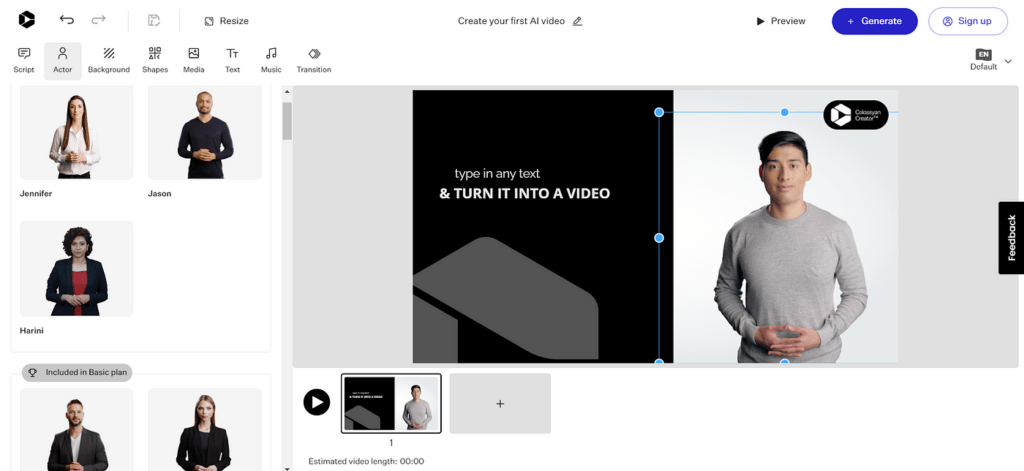
Taking an extensive tour of Colossyan’s AI-powered video production toolkit reveals impressive depth catering to creators both starting out and established. Let’s analyze key creation features simplifying professional video content:
Avatar Magic: Choose Your Spokesperson
The platform offers a vast library of diverse pre-built avatars across age, gender, and ethnicity. It also provides custom avatar construction reflecting brands via outfits, logos, colors and more. This connects virtual spokespeople deeply to target viewers.
Voice & Language: Speak Your Message Globally
Colossyan delivers high-quality text-to-speech voice engine options ensuring natural avatar narration. It also supports over 70 languages and varied accents to fine-tune messaging for worldwide resonance.
Video Editing Power: Pro Tools Without Complexity
An array of templates quickly build strong video foundations without manual design work. Meanwhile, Colossyan’s intuitive editing experience enables deep personalization of media, graphics, text and transitions through drag-and-drop. Smooth end-to-end workflow.
Scripting Features: Craft Your Narratives
For writers seeking assistance formulating scripts, Colossyan provides an AI writing assistant to ideate outlines based on topics and keywords. It allows refining narratives directly in-platform to accelerate the pre-production process.
Testing the User Experience
Evaluating Colossyan meant rigorously assessing multiple facets of the platform experience – from educational resources easing onboarding to video editing workflow friction points. But hands-on video creation capabilities proved the ultimate measurement.
Smooth Onboarding Journey
Between digestible tutorials, in-app chat support, and structured walkthroughs introducing core functionalities, Colossyan removes barriers for complete beginners to quickly grasp video creation without assuming technical proficiency.
Intuitive Video Editor Workflow
Upon entering Colossyan’s video editing environment, the drag-and-drop functionality, clean interface, and logical layout make navigating features effortless. Users can easily import media, add overlays, swap templates, and manipulate elements without disruption.
Dynamic Templates Expediting Video Projects
Pre-designed templates spanning a wide variety of video formats offer creators an invaluable head start. Beautiful frameworks minimize heavy lifting so personalization can begin swiftly. And customization options give freedom to tailor templated projects to unique needs.
Guiding Users in the Right Direction
Additionally, Colossyan furnishes step-by-step guidance prompts as users traverse the multi-phase video project workflow, reducing ambiguity around next steps. This prevents creators from getting lost along the development journey.
Additional Considerations:
- Although the interface is intuitive, some users might find advanced features like custom avatar creation or AI scriptwriting to have a steeper learning curve.
- The platform is web-based, requiring a stable internet connection for optimal performance.
Overall, Colossyan strives to provide a smooth and user-friendly experience, empowering users of all skill levels to create engaging video content.
Judging Video Realism
Now having scrutinized Colossyan’s tools and features as a product reviewer, the moment of truth was evaluating video output quality and realism yielded by this AI engine. I focused analysis on key elements:
Avatar Fidelity
At first glance, the digital avatar hosts blew me away with smooth, human-like motions and crisp rendering as they delivered scripted narratives. Impressive! Occasionally though, fast micro-expressions exposed subtle robotic tells on close inspection.
Overall, extremely natural avatar motion capturing that certainly outperforms budget video game cutscenes. But the nuanced details separating real humans from virtual still emerge if you stare too closely.
Video Resolution
Exporting test video projects in 1080p HD, I watched back footage expecting hiccups like buffering lags or blurred keyframes. Shockingly, Colossyan delivered seamlessly clear video files – no delays, no compression artifacts. Playback matched what pricier professional software put out. Color me impressed!
Upscaling to 4K did reveal some strained areas where complex animations lost continuity between frames. But for most creator content needs, output quality exceeded expectations.
Lip Sync Wizardry
The acid test for any synthetic video host is convincingly mouthing scripted words in sync to audio. And I barely caught Colossyan’s digital avatars slipping here! Only nanosecond moments on rapid fire dialogue did mouth movements minimally fall behind vocals. Yet still achieved better lip sync than most deep fake tools.
Weighing the Pricing Value
After rigorously test driving Colossyan’s AI video creation capabilities, assessing their value proposition required analyzing pricing tiers priced per volume of AI-generated video:
Entry-Level Plan
Colossyan’s free version provides up to 20 minutes monthly of video output leveraging core AI tools. While light on advanced customizations, it offers a viable runway for amateurs to learn or smaller teams to maintain output.
Growth-Stage Plan
Recognizing most YouTubers and marketing teams need greater video batch capacity, their Starter plan at ~$30 monthly grants 10x duration of the free tier while unlocking additional templates and improved resolutions.
Enterprise-Level Plan
For bigger video production pipelines like studios and agencies, the Pro package scales up to 30 minutes of 4K video exports with priority assistance. At ~$70 monthly, evaluating your content cascade needs is recommended before justifying costs.
Custom Enterprise
Finally, Colossyan offers fully customized enterprise plans for large video funnels including volume discounts and tailored integrations. But likely overkill for solo creators and small shops lacking big budgets.
Key Advantages
Smoother Video Producer Journeys
Simplifies video creation for beginner creators through smart templates and intuitive editing. Allows rapidly reinventing content. Major productivity booster!
Template Variety Show
Extensive library with beautifully designed templates spanning multiple video formats shows attention so creators focus on personalizing not building.
Convincingly Lifelike Avatars
AI avatars move surprisingly realistic like human presenters with only subtle imperfections revealing technology’s edges. Still an incredible showcase of AI advancement!
Primary Limitations
Customization Learning Curve
Advanced customization around programming complex avatar behaviors requires grinding through an extensive learning process given assumed proficiency with tools.
Asset Rendering Limits
If you scrutinize the performance of Colossyan’s rich media assets closely, there is room to improve dynamic flexibility. While beautiful templates and animations provide strong starting points, customizing beyond certain visual complexity or keyframe parameters causes degraded rendering and export lags.
Rating Colossyan Across My Key Criteria
To wrap up this review odyssey, I decided to get a little analytical crunching some numbers on Colossyan’s performance across crucial categories on every creator’s mind:
Features Smorgasbord (5/5 ⭐️)
The all-in-one suite of avatar, voice, template, and collaborative tools offers stunning depth without bloat. A dream toolbox for creators to build from!
User Simplicity (4/5 ⭐️)
Between slick interfaces and ample educational resources, the onboarding proves welcoming for all user abilities. Some advanced customization may still overwhelm.
Output Quality (4/5 ⭐️)
From HD+ resolution to fluid video editing stitching, final exports rival top market competitors while retaining Colossyan’s signature style.
Value Town (5/5 ⭐️)
With a forever free plan and affordable growth pricing, maximizing ROI on polished content has never made more financial sense for bootstrapped creators!
The Final Verdict? (4.5 / 5 ⭐️)
When crunching the numbers across my evaluation, Colossyan scores an overall glowing 4.5 out of 5 stars. The platform clearly establishes a top-tier solution for streamlining pro-grade video content creation amongst the best emerging AI competitors while retaining affordability.
Parting Thoughts
So who should leverage Colossyan’s suite of AI video generation tools? I summarize target user appeal and considerations:
Beginner-Friendly
For amateurs facing video creation barriers but needing to amplify reach and engagement quickly, Colossyan delivers an easy onramp. Smart assistants guide even technophobes towards polished videos in no time!
Advanced User Trades
Seasoned creators comfortable directing bespoke productions may chafe at off-the-shelf templating. But they gain back precious hours no longer editing manually. Net gain depends on use case flexibility.
In closing, creatives across needs and maturity levels can likely discover reduced friction points in their workflows – from ideation to personalization, translation and beyond! I’m excited to see Colossyan progress capabilities even further next.
Let’s open up the comments: What resonated from my product review? Which features or templates appealed most to your video needs and why? I’m eager to engage 🙂 Thanks for reading!
FAQ
AI video generation seems to be gaining steam in 2024 – including tools like #Colossyan and #Synthesia. I’m highlighting common questions on Colossyan Creator’s capabilities to help you determine if it suits your #ai #video creation needs:
What is Colossyan Creator?
Colossyan offers a unique AI-powered video platform that lets you easily create professional clips using AI avatars delivering your voiceover or script. It eliminates the need for actors and filming with intelligent #presenters or hosts.
Can I access an AI script writing assistant?
Yes! Colossyan’s Pro plan provides access to their AI scriptwriting assistant to generate initial drafts based on your topic or keywords. This can save tons of time in the #videocontent creation process.
Does it require video editing skills?
A major perk is Colossyan’s user-friendly interface makes #videoediting a breeze – no technical expertise needed! Between templates and drag-and-drop tools, both amateurs and experts can craft high-quality videos.
What languages and subtitles are supported?
It supports over 70 languages for worldwide audiences. I was able to make AI videos in multiple tongues. Colossyan then uses automated #translation for subtitling – or you can upload your own. Great for global reach!
What types of videos work best?
I found Colossyan offers versatile #ai tools and templates ideal for many use cases – explainer and training videos, animated posts, marketing content, online course intros and more. From social clips to workplace #elearning material, it has you covered!
Does it eliminate post-editing?
While Colossyan simplifies and speeds up creation significantly, some #advanced users may still want additional professional editing software for complex custom effects. But it still removes the heavy lifting!

