DeepBrain AI Review 2024: Unveiling the Future of AI Avatars, Features, and Alternatives
By Ratnadeep Rakshit | February 28, 2024

Deepbrain AI is at the top of the video creation world, but, as expected, the world keeps changing and evolving. Deepbrain AI is a game-changer as the platform employs artificial intelligence to create lifelike videos of AI avatars using only text. Deepbrain AI was released in 2022 and quickly gained popularity among creators, marketers, and educators who need a faster and more engaging way to create videos. This review introduces Deepbrain AI from the inside, focusing on the capabilities of the platform. I will present to you the types of avatars, video creation tools, user experience, and quality of the output. Moreover, we will compare the price plans with other popular AI video generators. Therefore, after reading this review, you will understand the strong and weak points of this tool to help assess if it suits your demands in video content production.
Current Price: Start with DeepBrain AI at $0
Features
4/5
EASE OF USE
4/5
OUTPUT QUALITY
4/5
VALUE FOR MONEY
4.5/5
Capabilities
Deepbrain AI goes beyond just offering AI avatars. It’s a full-fledged video creation platform packed with features designed to streamline your workflow and boost your video content. Let’s explore its key capabilities:
1. Avatars Galore:
- Diverse Avatar Types: Choose from a library of over 100 pre-designed AI avatars, spanning diverse ethnicities, genders, and styles.
- Custom Branded Avatars: Elevate your brand identity by creating custom-made AI avatars that reflect your unique look and feel. (Use it to create custom branded avatar videos)
- Detailed Customization: Fine-tune your avatar’s appearance with options for hair, clothing, accessories, and even facial expressions. (personalize your ai avatar)
2. Voice & Language Powerhouse:
- Built-in Voice Engines: Select from a variety of natural-sounding AI voices in over 80 languages and accents. (the tool offers multiple languages and accents)
- Lifelike Lip-Sync: Experience seamless lip-sync animation that perfectly matches the chosen voice and spoken text. (realistic ai avatar videos)
3. Video Creation Tools at Your Fingertips:
- Templates to Kickstart Creativity: Get inspired with a library of pre-made video templates covering various topics and styles.
- Media Library Integration: Seamlessly import your own images, videos, and music to personalize your creations. (create videos using ai and your own media)
- Visual & Audio Editing Suite: Fine-tune your video with built-in editing tools for transitions, effects, and background music.
- Blazing-Fast Rendering: Render your video creations in high quality within minutes, saving you precious time. (quickly create ai videos)
4. Scripting Made Easy:
- AI Script Writing Assistance: Generate initial scripts based on your ideas and keywords, overcoming writer’s block. (create ai video scripts)
- Import & Edit Existing Scripts: Upload and polish your own scripts within the platform for a seamless workflow.
- Intuitive Script Editing Tools: Easily adjust, rearrange, and format your script for optimal storytelling.
5. Additional Capabilities:
- Video Analytics: Track your video performance with insights on views, engagement, and audience demographics.
- Captioning & Translations: Make your videos accessible to a wider audience with automatic captioning and translation features.
- Collaboration Tools: Work with your team on video projects through shared workspaces and feedback mechanisms.
User Experience
Creating engaging videos with Deepbrain AI shouldn’t feel like solving a Rubik’s cube. Let’s delve into the platform’s user experience, evaluating its ease of use, learning curve, and overall workflow.
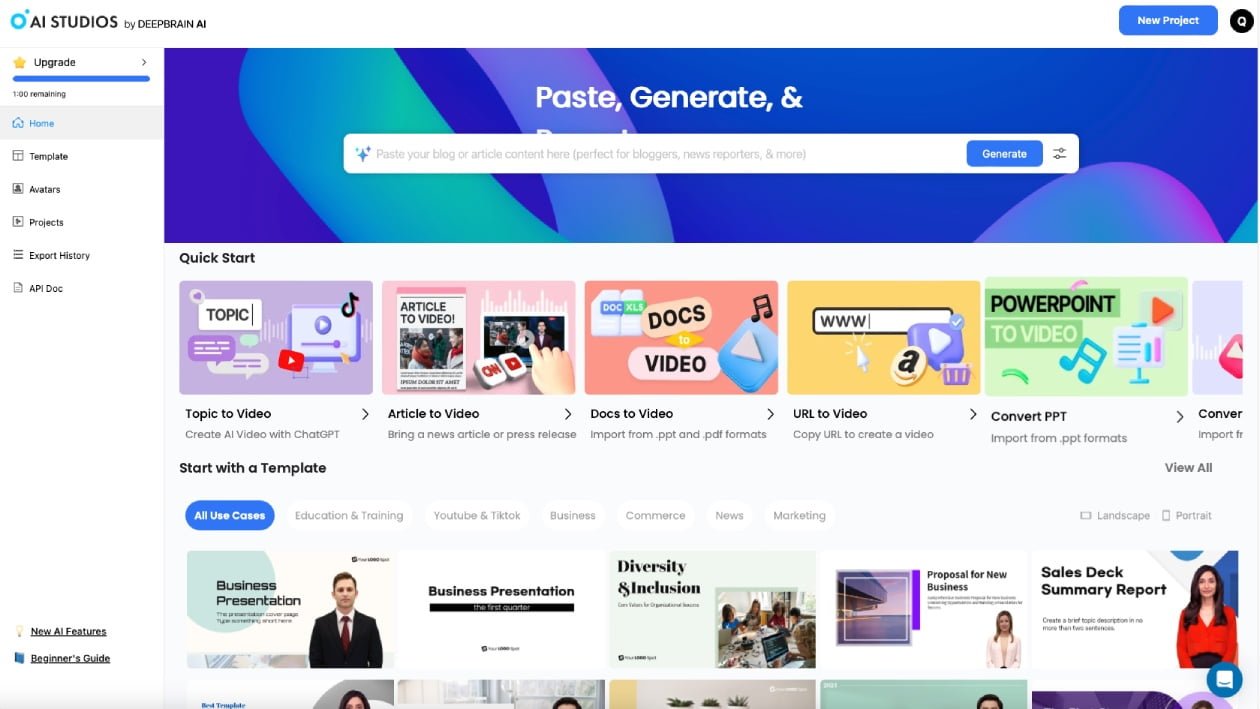
Deepbrain AI's Main Creator Interface
1. Onboarding & Learning:
- Intuitive Interface: It boasts a clean and user-friendly interface that’s easy to navigate even for beginners. (simple to use ai tool for video creation)
- Interactive Tutorials & Guides: Get started quickly with comprehensive tutorials and step-by-step guides covering all key features.
- Community Support: Access a helpful community forum and knowledge base for troubleshooting and learning from other users.
2. Creating Your First Video:
- Streamlined Workflow: The process of creating a video is intuitive and well-structured, guiding you through each step clearly.
- Pre-Built Templates: Utilize pre-made templates to jumpstart your creative process without starting from scratch.
- Drag-and-Drop Functionality: Effortlessly add and arrange elements like text, images, and music using a drag-and-drop interface. (easy to use ai video creator)
3. Refining Your Video:
- Real-Time Editing: Preview your video as you make changes, ensuring you’re happy with the final outcome before rendering. (live editing)
- Advanced Customization: Fine-tune individual elements like avatar appearance, voiceover, and scene transitions for a polished look.
- Collaboration Tools: Work with teammates on projects through shared workspaces and feedback mechanisms, streamlining the creative process. (collaboration features)
Overall, Deepbrain AI offers a user-friendly experience that caters to both beginners and experienced video creators. The intuitive interface, helpful resources, and streamlined workflow make it easy to learn the platform and start creating captivating videos quickly.
Quality of Output: Bringing Your AI Avatars to Life
When it comes to video creation, the final product is what truly matters. So, how does Deepbrain AI fare in terms of video quality, avatar realism, and overall polish?
1. Realistic AI Avatars:
- Hyper-Realistic Detail: Deepbrain’s AI avatars boast impressive detail, featuring natural skin tones, lifelike expressions, and subtle movements that enhance their believability. (realistic ai avatars)
- Diverse & Customizable: Choose from a wide range of avatar types, ethnicities, and genders, and personalize their appearance to match your brand or creative vision. (customizable ai avatars)
- Natural Lip-Sync: Experience seamless lip-sync animation that accurately reflects the spoken text and voice, adding to the overall realism. (realistic ai avatar videos with lip sync)
2. Video Resolution & Fidelity:
- High-Quality Rendering: Render your videos in crisp resolutions, from standard definition (SD) to Full HD (1080p), ensuring professional-looking results.
- Customizable Settings: Adjust video quality and bitrate based on your needs and viewing platform, optimizing file size and performance.
3. Overall Video Polish:
- Professional Templates & Transitions: Utilize pre-designed templates and transitions for a polished look without extensive editing expertise. (use ai templates for professional videos)
- Built-in Music & Sound Effects: Access a library of royalty-free music and sound effects to add depth and emotion to your videos. (music and sound effects)
- Advanced Editing Tools: Fine-tune individual elements like color grading, text overlays, and animation for a truly customized and polished outcome. (th tools video editing features)
It’s important to remember that Deepbrain AI is still under development, and the quality of output may vary depending on factors like chosen avatar, script complexity, and desired level of customization. However, the platform offers a high level of control and flexibility, allowing you to create visually appealing and engaging videos with realistic AI avatars.
Deepbrain AI's 3 Step Workflow
Pricing: Unveiling the Cost of Deepbrain AI’s Magic
Bringing AI avatars to life doesn’t have to break the bank. Deepbrain offers transparent and flexible pricing plansto cater to various needs and budgets. Let’s explore what your options are:
Free Version:
- Dip your toes in: Dive into the world of AI video creation with a free plan, offering limited minutes per month and access to basic features. (free ai video generator)
- Perfect for: Experimenting with the platform, creating short explainer videos, or showcasing your work in a portfolio. (use deepbrain ai for free)
Starter Plan ($24/month):
- Unlock your creativity: This plan grants you 10 minutes of video rendering per month, access to 100+ AI avatars, and the ability to create up to 6 scenes per video. (deepbrain ai starter plan)
- Ideal for: Individual creators, small businesses, and educators looking for a cost-effective way to produce engaging video content. (deepbrain ai pricing for small business)
Pro Plan ($180/month):
- Supercharge your video production: This plan removes the minute limit, offering unlimited video rendering, access to all AI avatars and voices, and the ability to create up to 25 scenes per video. (deepbrain ai pro plan)
- Perfect for: Agencies, marketing teams, and professional content creators requiring high volume video production with advanced features.
Additional Considerations:
- Customizable options: Deepbrain AI offers custom enterprise plans for businesses with specific needs and high video volume requirements. (enterprise plans)
- Payment methods: Pay monthly or annually with major credit cards and PayPal.
Remember, the best plan for you depends on your individual needs and budget. Consider your video creation frequency, desired features, and team size when making your decision.
Pros: Deepbrain AI’s Superpowers for Video Creation
So, what makes Deepbrain AI stand out in the crowded world of video creation tools? Let’s dive into its key strengths and highlight the benefits it offers to content creators, marketers, and educators:
1. AI Avatars that Captivate:
- Unleash your imagination: Ditch green screens and awkward self-recordings. Deepbrain’s hyper-realistic AI avatars add a unique and engaging element to your videos, grabbing viewers’ attention instantly.
- Boost accessibility and diversity: Represent diverse demographics and overcome language barriers with a wide range of customizable AI avatars, making your content inclusive and globally appealing.
- Save time and resources: Forget hiring actors or setting up elaborate shoots. Create professional-looking videos quickly and efficiently using Deepbrain’s AI-powered solution.
2. Intuitive and Streamlined Workflow:
- No video editing experience needed: The platform boasts a user-friendly interface and intuitive workflow, making it easy for anyone to create high-quality videos, regardless of technical expertise.
- Templates for inspiration: Jumpstart your creative process with pre-made video templates covering various topics and styles, saving you valuable time and effort.
- Collaboration made simple: Work seamlessly with team members on video projects through shared workspaces and feedback mechanisms, streamlining the creative process and communication.
3. Cost-Effective and Scalable:
- Flexible pricing plans: Choose a plan that fits your budget and needs, with options for free trials, individual creators, and high-volume businesses.
- Scale your video production: Start small with the free plan and easily upgrade to higher tiers as your needs evolve, ensuring affordability as your content creation grows.
- Save on production costs: Eliminate the need for expensive equipment, studio rentals, and actor fees, significantly reducing your video production budget.
4. Powerful Features and Customization:
- Go beyond the basics: Deepbrain offers advanced features like text-to-speech in multiple languages, lip-sync animation, and video editing tools for a truly polished outcome.
- Express your brand identity: Create custom-branded AI avatars that reflect your unique style and message, ensuring brand consistency in your video content.
- Personalize your videos: Fine-tune every element, from avatar appearance to voiceover and scene transitions, to create videos that perfectly match your vision and audience. (personalization options)
Limitations: Keeping Deepbrain AI’s Grounded in Reality
While Deepbrain AI opens exciting possibilities for video creation, it’s important to acknowledge its limitations. Here are some aspects to consider before diving in:
1. Limited Customization:
- Pre-designed avatars: While offering a diverse range, the platform currently relies on pre-designed AI avatars. Extensive customization options for facial features or body types are not yet available. (limited avatar customization)
- Script-dependent results: The quality of your video heavily relies on the quality of your script. Ensure clarity, conciseness, and engaging storytelling to achieve desired results. (deepbrain ai script dependency)
2. Potential Learning Curve:
- Mastering advanced features: While user-friendly, some advanced features like custom branding or complex scene transitions might require some time and practice to master. (deepbrain ai learning curve)
- Understanding AI capabilities: Remember, Deepbrain AI is still under development. It’s crucial to understand its current capabilities and limitations to avoid unrealistic expectations. (deepbrain ai development stage)
3. Cost Considerations:
- Paid plans for full potential: While a free plan exists, accessing advanced features and high-quality video rendering requires paid subscriptions, which may not be feasible for everyone.
- Custom enterprise plans: For high-volume businesses, custom enterprise plans can be expensive, requiring careful cost-benefit analysis before committing.
4. Ethical Considerations:
- Misinformation and deepfakes: As with any AI technology, potential misuse for creating fake content or spreading misinformation is a concern. Use Deepbrain AI responsibly and ethically.
- Bias in AI models: Be mindful of potential biases present in the underlying AI models, which might influence the generated content and representation.
Ratings: Deepbrain AI – A Compelling Tool with Room to Grow
After thoroughly exploring Deepbrain AI, it’s time to deliver a verdict based on the key aspects outlined online:
Ease of Use: 4 / 5 stars
- Intuitive interface and drag-and-drop functionality make it beginner-friendly for basic video creation.
- Learning curve for advanced features like custom branding and complex scene transitions.
- Comprehensive tutorials and helpful community can ease the learning process.
Features: 4 / 5 stars
- Diverse and customizable AI avatars cater to various needs and aesthetics.
- Voiceovers in over 80 languages and accents enhance accessibility and global reach.
- Pre-made templates and basic editing tools streamline video creation.
- Limited avatar customization options for facial features and body types.
Value for Money: 4.5 / 5 stars
- Free tier allows experimentation and basic video creation.
- Flexible paid plans cater to individual creators, businesses, and high-volume needs.
- Cost-effective compared to traditional video production.
Quality of Output: 4 / 5 stars
- Realistic and engaging AI avatars capture attention and stand out.
- High-quality video rendering in various resolutions.
- Quality can vary depending on chosen settings and complexity.
Target Audience:
- Content creators seeking unique and engaging video content.
- Marketers aiming for eye-catching ads or explainer videos.
- Educators wanting innovative tools for delivering lessons.
- Businesses and organizations creating professional video content.
Overall Rating: 4 / 5
Deepbrain AI offers a unique and user-friendly platform for creating engaging video content with AI avatars. While some limitations exist, its affordability, diverse features, and ease of use make it a compelling option for many users. Remember to consider your specific needs and budget when making a decision.
Conclusion: Deepbrain AI – A Glimpse into the Future of Video Creation?
As the world of video content continues to evolve, innovative tools like Deepbrain AI emerge, pushing the boundaries of creativity and accessibility. With its ability to generate realistic and engaging AI avatars, Deepbrain AI offers a unique and cost-effective way to create eye-catching videos that stand out from the crowd.
Whether you’re a seasoned content creator, a marketing professional, or an educator seeking new ways to engage your audience, Deepbrain AI presents an exciting opportunity. Its user-friendly interface, diverse features, and flexible pricing plans make it accessible to a wide range of users. However, it’s crucial to understand its limitationsregarding avatar customization and advanced features before diving in.
Ultimately, it is still in its early stages of development, but it holds immense potential to revolutionize video creation. As the technology continues to evolve and improve, we can expect even more realistic and customizable AI avatars, along with advanced features and capabilities. If you’re looking for a creative and innovative way to produce engaging video content, Deepbrain AI is definitely worth exploring. Remember, the future of video creation is bright, and AI tools like Deepbrain AI are at the forefront of this exciting journey.
Deepbrain AI FAQs: Your Questions Answered
Q: How does Deepbrain AI compare to ChatGPT?
While ChatGPT excels at text generation and communication, Deepbrain AI focuses specifically on video creation. It uses AI to generate realistic avatars and convert text to video, offering a unique approach to content creation.
Q: Can I create a video without any footage using Deepbrain AI?
Absolutely! Deepbrain AI’s core strength lies in text-to-video generation. Simply provide your script, choose an avatar, and let the platform do its magic.
Q: Does Deepbrain AI have a text-to-speech feature?
Yes, it does! Deepbrain AI offers a variety of natural-sounding voices in over 80 languages, allowing you to bring your video script to life with engaging narration.
Q: I’m new to video creation. Can Deepbrain AI help me?
Absolutely! Deepbrain AI boasts a user-friendly interface and pre-made templates, making it easy for beginners to jump in and create professional-looking videos.
Q: What are the best AI video generators besides Deepbrain AI?
Some popular alternatives include HeyGen and Synthesia. HeyGen offers advanced text-to-video features, while Synthesia focuses on high-quality video output and avatar customization.
Q: Can I create an AI video in minutes with Deepbrain AI?
While quick creation is possible for simple videos, more complex projects might require additional editing and refinement.
Q: I’m looking for an AI video generator with human avatars. Is Deepbrain AI right for me?
Yes! Deepbrain AI offers a diverse range of human-like avatars, allowing you to choose the perfect one to match your brand or message.
Q: What are Deepbrain AI’s features and alternatives?
Deepbrain AI’s core features include AI avatars, text-to-video conversion, various editing tools, and pre-made templates. Alternatives like HeyGen and Synthesia offer similar features with different strengths, such as advanced text-to-video capabilities or higher video quality.
Q: Can I benefit from Deepbrain AI’s capabilities without being an expert?
Definitely! Deepbrain AI’s intuitive interface and pre-made templates make it accessible even for beginners. You can explore its capabilities through the free tier before committing to a paid plan.
Q: What are some real user reviews of Deepbrain AI?
Many users praise Deepbrain AI’s user-friendliness, unique AI avatars, and cost-effectiveness. However, some mention limitations in avatar customization and advanced features.
Q: What kind of videos can I create with Deepbrain AI?
The possibilities are endless! You can create explainer videos, marketing ads, educational content, social media posts, and much more, all using AI avatars and text-to-video technology.
Q: I’m not sure if Deepbrain AI is the best AI tool for me. What should I do?
Consider your specific needs and budget. Research Deepbrain AI’s features and pricing plans, and explore alternatives like HeyGen and Synthesia. You can also try the free tier of Deepbrain AI to get a hands-on experience.
Q: Is there an account creation process for Deepbrain AI?
Yes, creating an account is free and allows you to access the free tier and paid plans.
Q: Does Deepbrain AI offer anything besides video creation?
Deepbrain AI also offers AI Studios, a platform for creating interactive AI experiences like chatbots and virtual assistants.
Q: How can I access Deepbrain AI?
Simply visit the Deepbrain AI website and create an account. You can then explore the platform’s features and start creating your videos.
Q: I’m ready to start creating! How do I begin?
Sign up for a free Deepbrain AI account, explore the platform’s features, and choose an avatar and plan that suits your needs. Start with a simple video script and see how Deepbrain AI can bring your text to life with engaging visuals.

